On November 18, 2025, GitHub quietly reshaped how developers interact with AI-powered coding tools, launching custom agents for GitHub Copilot in public preview across JetBrains IDEs, Eclipse, and Xcode. This isn’t just another feature update—it’s a fundamental shift from code completion to code collaboration. For the first time, developers can build specialized AI assistants tailored to their team’s workflow: a frontend reviewer that spots CSS anti-patterns, a test generator that writes JUnit cases in your style, or a security auditor that flags vulnerable dependencies before they ever hit production. And yes, it’s only for paid subscribers—Copilot Pro, Pro+, Business, and Enterprise users get access. Free tier? Still stuck with basic suggestions.
How Custom Agents Work (And Why It Matters)
Custom agents aren’t just smarter autocomplete. They’re autonomous, context-aware agents that run inside their own ephemeral environment powered by GitHub Actions. You define them using a simple .agent.md file in your repo’s .github/agents directory. Inside, you describe the agent’s role, pick tools (like linters or test runners), and even choose which AI model to use—though right now, that’s mostly GPT-4o or the new Gemini 3 Pro, which is rolling out gradually.
Here’s the twist: everything happens on GitHub. The agent creates a branch, writes commits, opens a pull request, and even drafts the PR description—all visible, reviewable, and auditable. No black box. No mysterious code drops. You watch it work, step by step, in your PR timeline. That transparency? That’s the real win. Teams can comment on the agent’s logic, tweak prompts, or override decisions without losing context.
“It’s like having a junior developer who never sleeps, knows every lint rule in your codebase, and actually reads your style guide,” said one senior engineer at a fintech firm who tested the preview. “The first time it caught a race condition I missed? I bought it a coffee.”
Plan Mode: Before You Write Code, Let AI Sketch the Blueprint
Alongside custom agents, GitHub rolled out Plan mode—a feature that forces AI to think before it codes. In Eclipse, for example, you click the Copilot Chat panel, select Plan mode, and type: “Create a to-do app with a GUI and functions to add, delete, and update items.” The AI doesn’t generate code. It gives you a step-by-step architecture: folder structure, component breakdown, API endpoints, testing strategy. Then you say “Start Implementation” or “Open in Editor.”
It’s a game-changer for complex refactors or greenfield projects. No more jumping into a 200-line file with no direction. Instead, you get a roadmap. And because it’s tied to the same agent system, you can assign Plan mode to a “Project Architect” agent, or a “Legacy System Translator” agent that knows your 2012 Java monolith inside out.

Who Gets It? And Why Free Users Are Left Behind
GitHub is crystal clear: custom agents and Plan mode are exclusively for paid tiers. The GitHub Copilot Free plan? Still stuck with inline suggestions and basic chat. No agents. No planning. No automation. It’s a strategic move—this isn’t about helping hobbyists. It’s about embedding AI into enterprise DevOps pipelines.
For teams using GitHub Copilot Business or Enterprise, there’s another layer: the new usage metrics dashboard, also in public preview. Now managers can answer questions like: “Which agents are most used?” “How much time did Copilot save on PR reviews?” “Are we over-relying on test generation?” It turns AI from a productivity tool into a measurable asset.
The Gemini 3 Pro Factor
While custom agents redefine workflow, Google’s Gemini 3 Pro is redefining raw capability. Rolling out gradually to Copilot Pro, Pro+, Business, and Enterprise users, this model brings improved reasoning, longer context windows, and better code synthesis. One developer in Berlin tested it against GPT-4o on a Rust microservice refactor: “Gemini didn’t just fix the memory leak—it explained why the original design was flawed, then proposed two architectural alternatives.”
But here’s the catch: rollout is staggered. If you don’t see Gemini 3 Pro in your model picker yet, don’t panic. GitHub says it’s “coming soon.”
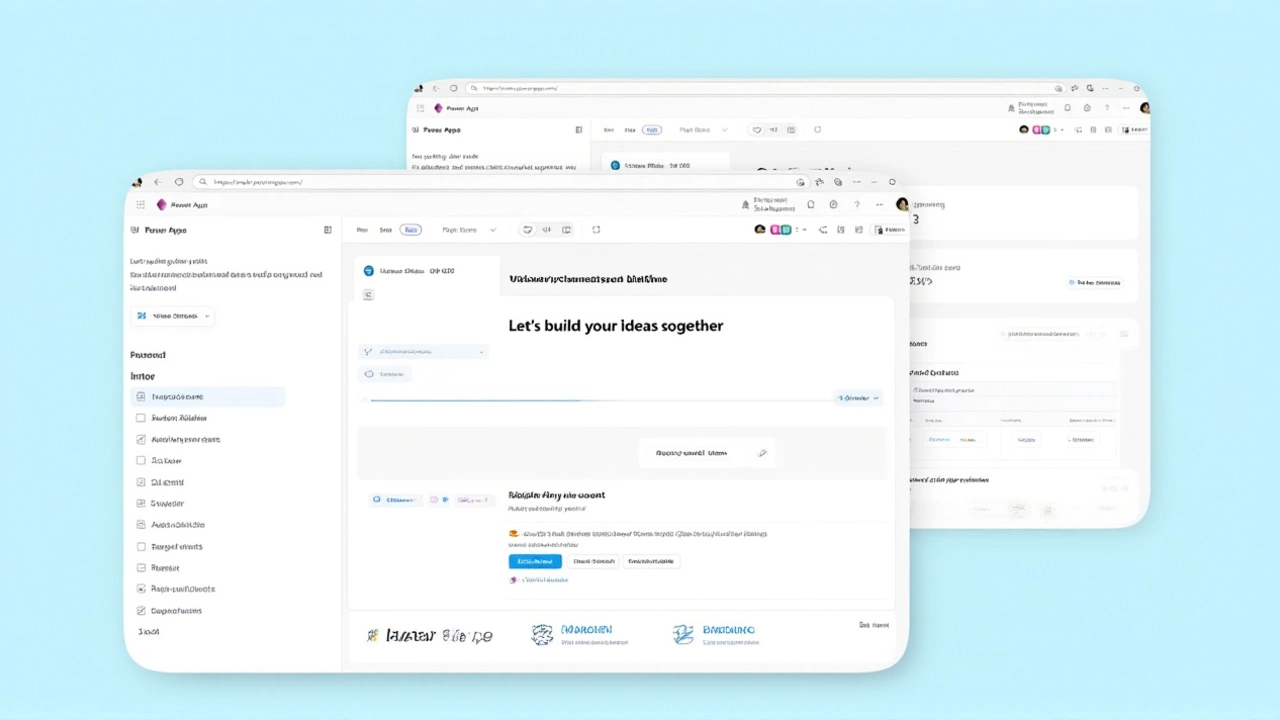
What’s Next? The Real Challenge Is Adoption
Technically, this is a triumph. But adoption will be messy. Teams will struggle with conflicting agent configurations. Developers might create ten agents, then forget which one does what. And the docs warn: “Some properties may function differently between GitHub.com and IDE environments.” Translation: what works in VS Code might break in Xcode.
Still, the direction is undeniable. AI isn’t replacing developers—it’s becoming a co-pilot with specialized roles. The future of coding isn’t just typing faster. It’s delegating smarter.
Frequently Asked Questions
Who can use GitHub Copilot custom agents?
Only subscribers to GitHub Copilot Pro, Pro+, Business, or Enterprise plans can access custom agents. The free tier remains limited to basic code suggestions and chat. This exclusivity reflects GitHub’s enterprise-focused strategy, where automation and team collaboration features are reserved for paid organizational accounts.
How do I create a custom agent?
Create a file named .agent.md in the .github/agents directory of your repository. Define the agent’s purpose, select tools (like linters or test runners), and choose an AI model. Use the Customize Agent button in your IDE’s editor to configure prompts and behavior. All changes are version-controlled and visible in your PR history.
Do custom agents work the same in all IDEs?
Not exactly. GitHub warns that some configuration properties may behave differently or be ignored between GitHub.com and IDE environments like JetBrains, Eclipse, or Xcode. Developers should consult the official Custom Agents documentation for environment-specific limitations and test configurations thoroughly before relying on them in production workflows.
What’s the difference between Plan mode and custom agents?
Plan mode generates a high-level strategy before coding—like a blueprint for a new feature or refactor. Custom agents execute tasks autonomously: writing code, opening PRs, running tests. Plan mode is about thinking; custom agents are about doing. You can even combine them: use Plan mode to design a solution, then assign a custom agent to implement it.
Is Gemini 3 Pro available to everyone now?
No. Google’s Gemini 3 Pro is rolling out gradually to Copilot Pro, Pro+, Business, and Enterprise users. If you don’t see it in your model picker yet, it’s likely still being deployed to your account. GitHub advises checking back in a few days. It’s not a bug—it’s a phased rollout.
How does this affect team collaboration?
It transforms AI from a solo tool into a team member. Every action an agent takes—branch creation, commits, PRs—is visible and reviewable. Teammates can comment on its logic, suggest improvements, or override decisions. This transparency turns AI-generated code into a collaborative artifact, not a black box, making audits, onboarding, and knowledge sharing far more effective.





